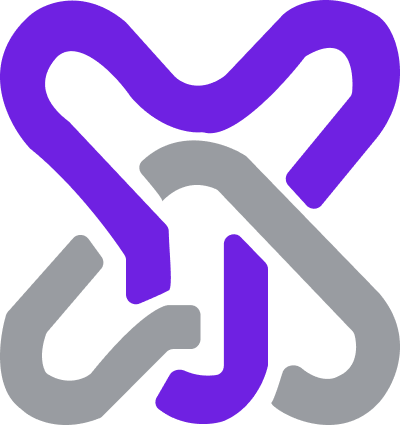Product: Mobile Responsive Website
Timeline: 12 weeks
Role: UX/UI Designer, UX Researcher
Tools: Figma, Maze, OptimalWorkshop
MoveMe is a digital solution designed for individuals seeking to relocate from their current home, with the ultimate goal of mitigating the stressors that often accompany the moving process. The product boasts a range of advanced features that streamline the moving process, including a comprehensive survey function that suggests places for users based on their unique preferences and requirements.
The Problem
Whether it’s moving for school, a new job, or just a change of scenery, looking for a place to live is stressful. Humans lack a dedicated online platform to facilitate the process of relocation. Oftentimes, they resort to utilizing search engines such as Google or real estate websites such as Zillow in order to secure a suitable residence. Nonetheless, how can they feel confident that their destination city is optimally suited to their unique requirements?
The Solution
My goal was to optimize the entire moving experience and design a digital product from scratch for users looking for a place to live.
Design Outcome
Personalized Survey
Users will be able to take a quiz to determine the cities that best fit their needs and preferences.
Informative City Search
Showcasing the ability to search and learn about any city, its’ available properties, and things to do.
My Approach
01 Research
Research Findings
Affinity Mapping
02 Define
POV + HMW Statements
User Personas
03 Design
Low-Fidelity Wireframes + Iterations
Final Screens
Conclusion
Research
Research Findings
In order to understand and empathize with movers, I conducted in-depth interviews with 5 individuals that have relocated in the past 3 years, gathered qualitative data from a sample of 13 individuals via a survey, and analyzed the data of competitors that share similar business objectives. The common values and pain points I discovered are as followed:
Comfortability
Humans value location and safety in the moving process to want to feel “at home”.
Affordability
Pricing and market volatility often pose challenges for users who are planning to move.
Tranquility
Mitigating the stress factors that often accompany the relocation process is important.
“…I always feel rushed during the whole moving process because I am afraid of not being able to feel at home.” - Jennifer
To get me started into an ideation phase and forming solutions, I felt it was best to synthesize my research findings by creating a coherent affinity map.
Affinity Mapping
Based on the information I collected from the interviews, I organized the affinity map into 4 categories: pain points, key values, as is process, and things they would do in the future. The key takeaways I learned from this exercise are as followed:
Each user generally valued all of the same things when looking for a place to live.
60% of users felt that they could have done more planning prior to their move-in date.
Pain points for each user varied based on their age and situation at the time of their move.
Define
POV + HMW Statements
The research and affinity mapping served as a foundation for constructing insightful “point of view” statements and “how might we” questions, centering my focus on user and business goals.
I’d like to explore ways…
to help lower-income people relocating feel open on budgeting and planning because they are afraid they can not afford other moving services.
POV #1
I’d like to explore ways…
to help first-time movers with being able to quickly feel comfortable living in a new city because they are worried they will not feel at home.
POV #2
I’d like to explore ways…
to help boost people’s confidence that live faraway and seek a change of scenery because they are concerned about the quality of living in a new city.
POV #3
How might we…
help users feel confident in choosing the right city live in?
A personalized survey focused on the sole user, that suggests the best places to live based on their unique requirements and preferences.
HMW #1
How might we…
help reduce stress for people who have trouble with budgeting and planning?
A customizable planner and task list that will also show recommended price breakdowns based on users’ salary and budget.
HMW #2
How might we…
help users learn about a new city and its surroundings?
A feature for each city that allows users to ask questions to locals in the city, as well as have experienced residents write reviews on popular things to do in the area.
HMW #3
User Personas
Throughout this process, I am thinking of who I am building this product for and what things do they value most? Imagining myself in the users’ shoes is a huge part in my process of human centered design and empathy.
Design
After completion of a card sorting exercise, I was able to learn how to systematically structure and arrange the information in a cohesive manner. This exercise helped me get started into creating low fidelity wireframes, where I wanted to mainly prioritize the personal survey, results screen, and planner feature. I received feedback on the visual design from other designers and prospective end-users of the product, which then helped me with iteration and higher fidelity wireframing.
Low-fidelity wireframing
Survey Screen
Results Screen
Planner Screen
City Info Screen
Iterations needed after low-fidelity wireframing testing
Survey Screen- To make this feature more user-centered and narrow down results better, I decided to make some changes to the survey screen. I wanted to get to know the user first, rather than just ask questions on their preferences for a new desired place to live. I also updated the UI to show all the questions asked in just two pages.
City Information Screen- Rather than having pictures of the city at the top of the page, it was suggested it would be best to have a map of the city and the surrounding cities. Secondly, I moved the “Houses for sale” into it’s own tab, where all types of property listings would fall under.
Planner Screen- My initial idea was to include price breakdowns and budget into this feature, but decided to stray away from that idea in future iterations of the screen. I felt it was best to keep the simplicity of just a task list, and then add tabs to the planner for different types of tasks.
Final Screens
I used the product discovery platform, Maze, to conduct extensive usability testing. I tested on 5 different individuals, some of whom were also previously interviewed during the research phase of this project. It is worth noting that all testers expressed positive feedback towards the visual design and overall usability of the product. In response to some feedback, I refined certain elements of the user interface to ensure that the product boasted a clear and concise structure. To conclude this, I present the final screens of a comprehensive design process shown below.
The Home Screen
A home screen that is user-friendly and allows the user to easily understand how this product can help them. Notably, users can effortlessly access the product's functionalities without having to sign in or create an account, thus ensuring access to anticipated outcomes at any time.
A Personalized User Survey
To provide the users with pinpointed results tailored to their specific needs and preferences, I leveraged a learning algorithm that analyzes their inputs and recommends multiple cities that align with their requirements. This approach ensures the delivery of a personalized experience that caters to each user's unique needs and preferences.
Informative Screens for Any City
Our product has the capability to offer users the opportunity to learn about any city across the globe, how it is graded based on universal categories, and interact with local residents for any first-hand information. This unique value proposition elevates the user experience by fostering a sense of confidence and self-assurance, as users gain in-depth knowledge and understanding of the cities they are interested in.
Property Listings Screen
This product also features a screen that displays available properties for sale or lease in the desired location. The users can explore these properties via virtual tours, connect with local real estate agents, and view detailed price breakdowns based on their estimated payments and salary information.
An Organized Planner
A comprehensive checklist designed to organize tasks for the process of moving. Users can effectively organize and execute a successful move while minimizing any hassle or stress.
Takeaways
Throughout this entire process, I was able to learn a lot about how different users interact with products. Every testing phase brought me closer to the final product, reassuring my relentless commitment to human-centered and empathetic design.
The main challenges I faced were branding, logo design, and deciding on the UI for this product. I created a numerous amount of designs, tried out various color schemes, and iterated the product’s interface countless times. I felt as if I was chasing perfection, when in reality there is no such thing. The realization I came to was, that the true satisfaction came from the user feedback and usability testing.
Overall, I am grateful for the opportunity to work on this project and look forward to continued learning and growth.